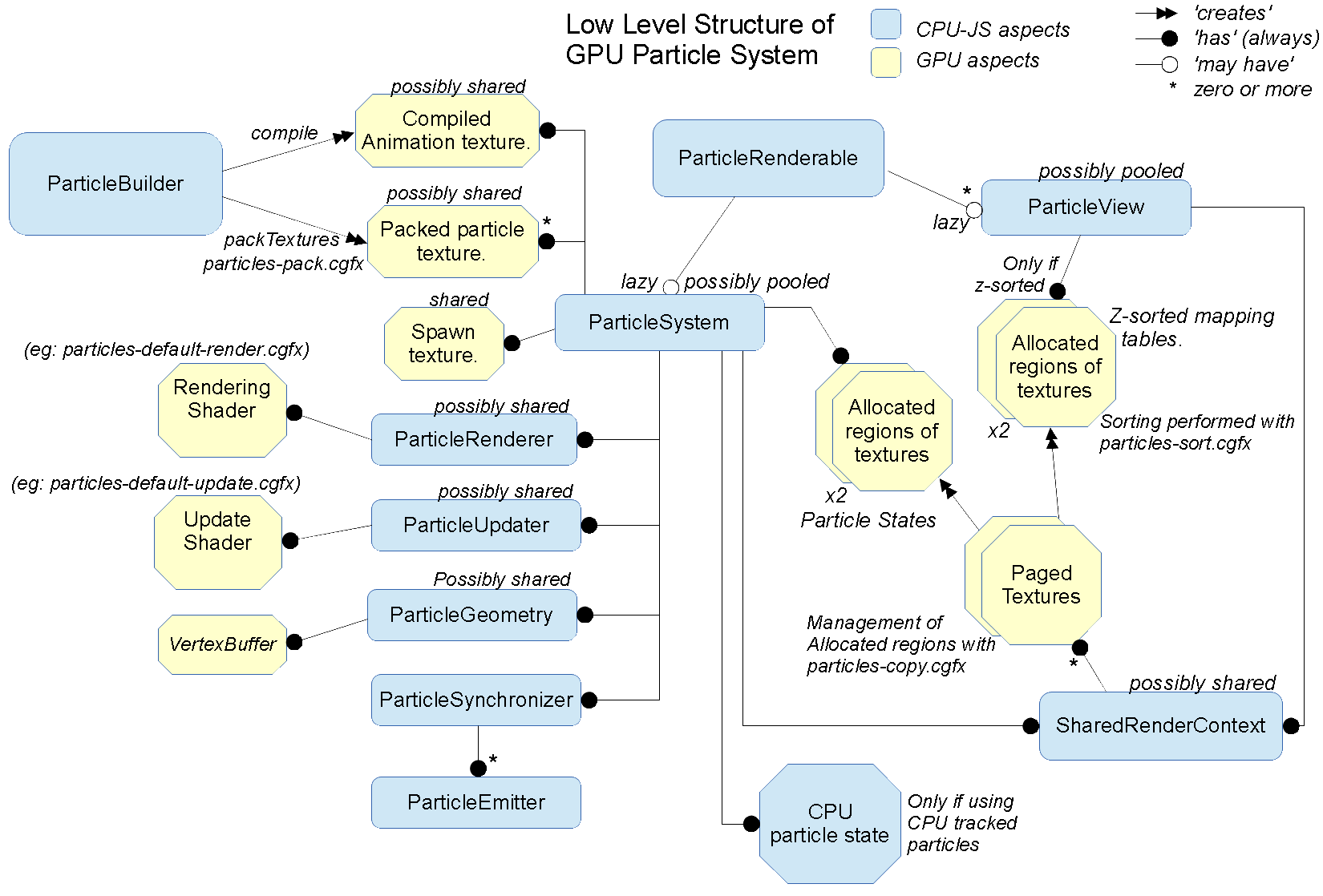20.4. The ParticleSystem Object¶
Added SDK 0.28.0
The ParticleSystem object encapsulates the core of a particle system, though most of its functionality is plug-in. It is responsible for enabling emitters to create particles, and to be able to update particle states, sort views and render views of a system. The ParticleSystem object is also responsible for CPU-side simulation of particles for tracked GPU particles, and path prediction for emitters.
Note
This is a low-level particle system API.
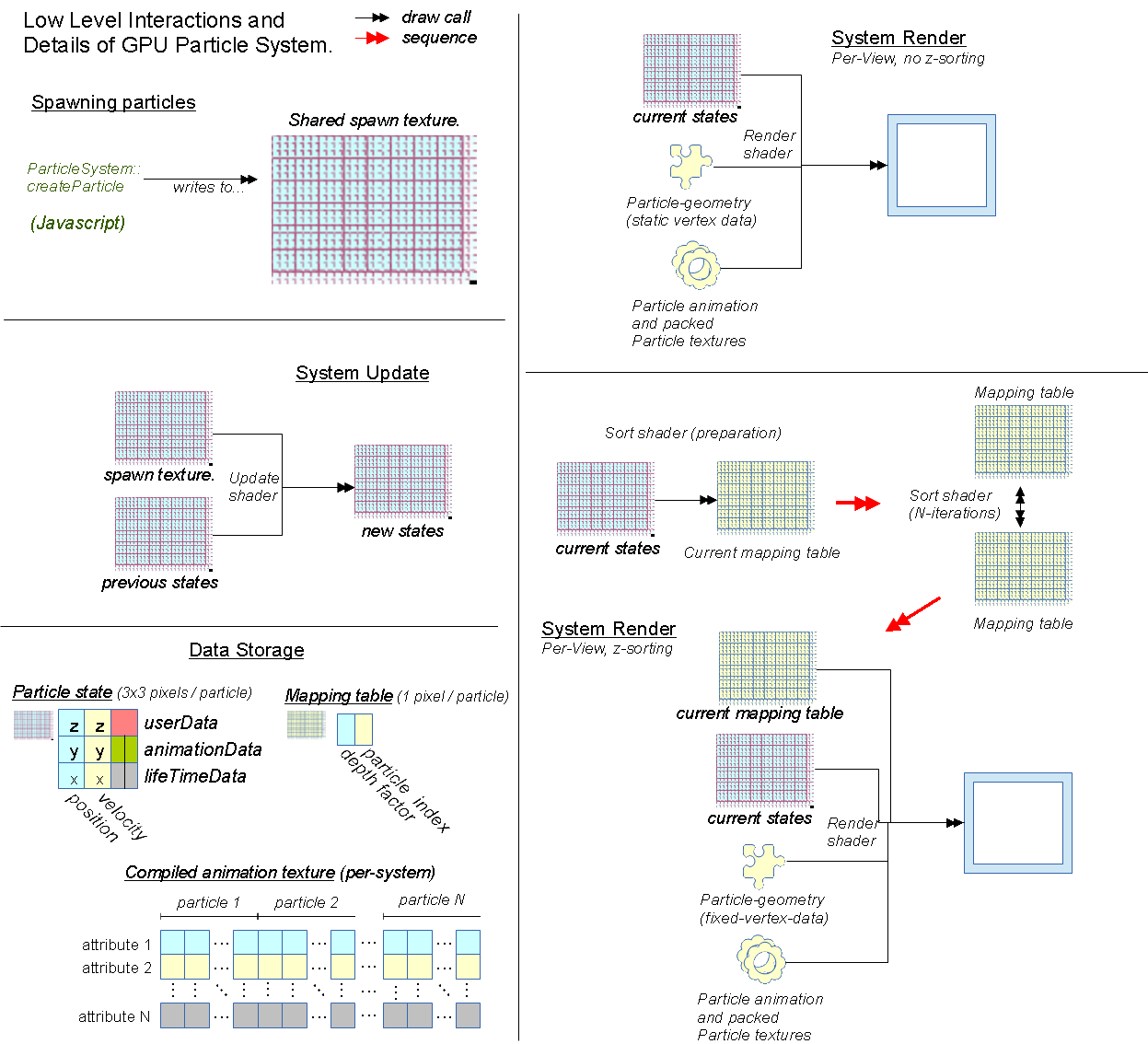
This diagram shows the interactions between the different components of the Low Level GPU Particle System.
20.4.1. Methods¶
20.4.1.1. getDefaultNoiseTexture¶
Summary
A default 1x1 procedural noise texture for updaters and renderers, with all channels set to the normalized, signed float representation of 0 specifying no noise is to be applied.
Syntax
var texture = ParticleSystem.getDefaultNoiseTexture(graphicsDevice);
- graphicsDevice
- The GraphicsDevice object.
20.4.1.2. create¶
Summary
Create a new particle system.
Syntax
var system = ParticleSystem.create({
graphicsDevice : graphicsDevice,
center : [0, 0, 0],
halfExtents : [1, 1, 1],
maxSpeed : 10,
maxParticles : 1024,
zSorted : true,
maxSortSteps : null,
maxLifeTime : 10,
animation : animationTexture,
sharedAnimation : false,
trackingEnabled : false,
timer : null,
synchronizer : systemSynchronizer,
updater : systemUpdater,
renderer : systemRenderer,
shaderManager : shaderManager,
geometry : particleGeometry,
sharedRenderContext : null
});
- graphicsDevice
- GraphicsDevice object.
- center (Optional)
- Default value [0, 0, 0]. The center of the local particle extents.
- halfExtents
- The local half-extents of the particle system. Together with center this defines a region of space in local coordinates which absolutely contains the particle system. Particles will not be able to escape the extents, and the extents will be used for ParticleRenderables for Scene culling.
- maxSpeed`
- The maximum speed achievable for particles in the system, required to normalize velocities.
- maxParticles
- The maximum amount of particles that can exist in the system. This value is limited to 65536 for any particle system so that higher data compression can be achieved both CPU, and GPU side.
- zSorted (Optional)
- Default value false. If true, then views onto this system will be z-sorted. The cost of sorting a view of a system is difficult to reason about as it is performed on the GPU, but we can directly reason about the number of draw calls required to sort which scales according to log2(n)^2 for n particles.
- maxSortSteps (Optional)
- The specific sorting algorithm used permits partial sorts of a view onto the system so that you may spread the cost of sorting over a period of time for better performance. The actual number of steps used depends on maxParticles, but this will place an upper bound on that number. By default a view will be completely sorted at every rendering.
- maxLifeTime
- The maximum life permissible for any particle in the system, it will not be possible to created a particle whose life-time is greater than this value.
- animation (Optional)
- The animation Texture created by the ParticleBuilder object representing the animations of all particles to be created in this system, used by a compatible rendering shader.
- sharedAnimation (Optional)
- Default value is false. If false, then when the system is destroyed, the animation texture supplied to the system will also be destroyed.
- trackingEnabled (Optional)
- Default value is false. If true, then created particles will be able to be simulated on the CPU as well as the GPU, so that positions, velocities and other attributes may be queried at any future time until death to permit emitting particles based on positions of existing particles. This will essentially double the cost of simulating any tracked particles.
- timer (Optional)
- Specify a timer function to determine the passage of time seen by the particle system on update. By default a function will be used which returns TurbulenzEngine.time, you would most certainly want this to be tied to a game update tick instead.
- synchronizer (Optional)
A ParticleSynchronizer object, to update the system and emit particles when the system is updated via a ParticleRenderable.
If unspecified, a DefaultParticleSynchronizer will be used.
- updater (Optional)
The ParticleUpdater object for the particle system, responsible for defining the techniques and parameters used for GPU side simulation of particles, a function used to work on simulation of CPU side particles, and a prediction function to support retrospective creation of particles by emitters.
If unspecified, a shared DefaultParticleUpdater will be used.
- renderer (Optional)
The ParticleRenderer object for the particle system, responsible for rendering particles on the GPU.
If unspecified, a shared DefaultParticleRenderer will be used using the alpha blend mode.
- shaderManager (Optional)
- A ShaderManager object used to construct the default updater or renderer when un-specified. If specifying both a renderer and updater, then the shader manager is not required.
- geometry (Optional)
- The ParticleGeometry instance to use in rendering a view of the system. This geometry instance must be at least as large as to render maxParticles number of particles. If the geometry instance is not marked as shared, then it will be destroyed along with the system. If geometry is not specified, an un-shared geometry will be created from the provided renderer.
- sharedRenderContext (Optional)
A SharedRenderContext object from which to allocate texture regions for particle states on the GPU.
If unspecified then a per-system set of textures and render targets will be created instead and destroyed along with the system. Otherwise on destruction of the system the allocated region will be released back to the shared render context.
20.4.1.3. destroy¶
Summary
Destroy particle system. The system cannot be used once it has been destroyed. This will release memory used for particle state textures, as well as any non-shared geometry and animation textures.
Syntax
system.destroy();
20.4.1.4. reset¶
Summary
Reset a particle system to initial state.
All particles will be removed from the system, with internal timers reset so that particle system can be recycled.
Syntax
system.reset();
20.4.1.5. createParticle¶
Summary
Create a new particle in the system.
Note that this particle will be created at the end of the current update, and so will not take part in the simulation until the following update occurs.
Note
This method should only be called between beginUpdate and endUpdate
Syntax
var id = system.createParticle({
position: [0, 0, 0],
velocity: [0, 1, 0],
lifeTime: 1.5,
animationRange: [0, 1],
userData: 0,
forceCreation: false,
isTracked: false
});
- position
- A Vector3 for the position to create particle at in local coordinates, this will be clamped to the particles extents due to normalization.
- velocity
- A Vector3 for the velocity of the created particle in local coordinates, this will clamped to the particles extents size due to normalization.
- lifeTime
- The amount of time in seconds that this particle will live for. This will clamped to the defined maxLifeTime of the system due to normalization.
- animationRange
- The normalized column coordinates defining the subset of the systems animation texture to be used for this particle.
- userData (Optional)
- The 32-bit signed integer to use for this particles userData field. Default 0.
- forceCreation (Optional)
Default value is false. If true, then this particle will be created, even when there is no space remaining in the system. Under such circumstances, the live particle closest to death will be replaced by the newly created particle.
Note that tracked particles are excluded from such replacement, so that even with forceCreation as true, in the rare event that the system is saturated with tracked particles, the creation will still fail.
- isTracked (Optional)
- Default value is false. If true, and trackingEnabled is true on the system, this particle will also be simulated on the CPU so that its position, velocity and other attributes can be queried throughout its life, and partial updates of the particles attributes may be made.
The return value is the integer id corresponding to the particle slot used to create this particle. If the particle could not be created, then this id will be equal to null. If the particle is tracked, then this id can be used to query the particles attributes throughout its life.
If the particle was not able to be created, then it is guaranteed that no further attempt to create a particle without forceCreation set to true will succeed until a system update has been performed.
Note that tracked particles will not be killed when their life is exhausted, and must be removed manually. This is to enable particle attributes to be queried even after death to determine final position/velocities.
20.4.1.6. updateParticle¶
Summary
Update the state of a cpu-tracked particle in the system. It is up to you to know whether a particle has died and been replaced. Updating the state of a particle that has died will have no effect (it will remain dead), however updating the state of a particle that has died, and been ‘replaced’ will cause the replaced particle to have it’s state updated instead.
Note
This method should only be called between beginUpdate and endUpdate
Syntax
system.updateParticle(particleID, {
position: [0, 0, 0],
velocity: [0, 1, 0],
animationRange: [0, 1],
userData: 0,
isTracked: false
});
- particleID
- The id of the tracked particle to be updated.
- position (Optional)
- A Vector3 for the new position of the particle in local coordinates, this will be clamped to the particles extents due to normalization. If left unspecified, position will not be changed.
- velocity (Optional)
- A Vector3 for new velocity of the created particle in local coordinates, this will clamped to the particles extents size due to normalization. If left unspecified, velocity will not be changed.
- animationRange (Optional)
- The normalized column coordinates defining the subset of the systems animation texture to be used for this particle. If left unspecified, this will not be changed.
- userData (Optional)
- The 32-bit signed integer to use for this particles userData field. If left unspecified, userData will not be changed.
- isTracked (Optional)
- Setting to false will specify that you no longer wish this particle to be tracked on the CPU. Once un-tracked you cannot safely update its state, unless specifying all fields, though you still may as usual remove it from the system. If left unspecified, the tracked nature of the particle will not be changed.
20.4.1.7. removeParticle¶
Summary
Remove a particle from the system by force. This may be called for any particle, whether tracked or not, but it is up to you to ensure the particle id used refers to the particle you want. If the particle you are removing has already died and been replaced, then this call will remove the replaced particle.
Note
This method should only be called between beginUpdate and endUpdate
Syntax
system.removeParticle(particleID);
- particleID
- The id of the tracked particle to be updated.
20.4.1.8. removeAllParticles¶
Summary
Remove all particles from the system by force.
Note
This method should only be called between beginUpdate and endUpdate
Syntax
system.removeAllParticles();
20.4.1.9. sync¶
Summary
Synchronize the system. This method is called by any ParticleRenderable visible in a Scene making use of this system, and may also be called manually if required.
This method will invoke the systems synchronizer method, providing it with the frame and time delta (as determined by the system’s timer).
Note
Method will fail if a synchronizer object was not provided to the system.
Syntax
system.sync(currentFrameIndex);
- currentFrameIndex
- The index of the current frame being rendered, this is used to determine if the system has already been updated for the current rendering frame regardless of timer return values.
20.4.1.10. beginUpdate¶
Summary
Begin an update on the system. At this point particles which would be killed by the update are pre-emptively made available for re-use so that creation of new particles may take their place.
Note
Only a single particle system may be updated at any time.
Syntax
system.beginUpdate(deltaTime, shift);
- deltaTime
- The amount of time in seconds that will be simulated for this update.
- shift (Optional)
- A Vector3 object specifying a local displacement to apply to all existing particles in the system to enable trails to form for moving systems. Default value is [0, 0, 0].
20.4.1.11. endUpdate¶
Summary
Complete an update on a system, at this point the system will be updated including adding newly created particles into the system. This call will return true if there is any possibility of a live particle remaining in the system indicating that a render is required for any view onto the system.
Syntax
var shouldRender = system.endUpdate(deltaTime);
20.4.1.12. queryPosition¶
Summary
Query the position of a CPU-tracked particle.
Syntax
var position = system.queryPosition(particleID);
// or
system.queryPosition(particleID, position);
20.4.1.13. queryVelocity¶
Summary
Query the velocity of a CPU-tracked particle.
Syntax
var velocity = system.queryVelocity(particleID);
// or
system.queryVelocity(particleID, velocity);
20.4.1.14. queryRemainingLife¶
Summary
Query the remaining life of a CPU-tracked particle.
Syntax
var remainingLife = system.queryRemainingLife(particleID);
- particleID
- The id of the cpu-tracked particle.
20.4.2. Properties¶
20.4.2.1. center¶
Summary
The center of the particle systems extents in local coordinates.
Note
Read Only
20.4.2.2. halfExtents¶
Summary
The half-extents of the particle system in local coordinates.
Note
Read Only
20.4.2.4. maxSpeed¶
Summary
The maximum speed achievable for any particle in the system.
Note
Read Only
20.4.2.6. updater¶
Summary
The ParticleUpdater object assigned to this system. Note that modifying the parameters field of this object will have no effect on any system already using the updater.
Note
Read Only
20.4.2.7. renderer¶
Summary
The ParticleUpdater object assigned to this system. Note that modifying the parameters field of this object will have no effect on any system already using the renderer.
Note
Read Only
20.4.2.9. updateParameters¶
Summary
The TechniqueParameters object encapsulating all parameters defined for the specific updater, and by the system for updating the particle system. You may use this object to change the specific updater parameters exposed, but you should not make changes to those defined by the ParticleSystem itself.
20.4.2.10. renderParameters¶
Summary
The TechniqueParameters object encapsulating all parameters defined for the specific renderer, and by the system for updating the particle system. You may use this object to change the specific renderer parameters exposed, but you should not make changes to those defined by the ParticleSystem itself.
20.4.2.11. PARTICLE_¶
Summary
Integer constants defining storage information for particles on the CPU and GPU.
- PARTICLE_DIMX Width of individual particle state on GPU in pixels.
- PARTICLE_DIMY Height of individual particle state on GPU in pixels.
- PARTICLE_SPAN Span of an individual particle state on CPU in data store.
- PARTICLE_POS Offset from start of an individual particle state on CPU to its position vector (stored as 3 successive values).
- PARTICLE_VEL Offset from start of an individual particle state on CPU to its velocity vector (stored as 3 successive values)
- PARTICLE_LIFE Offset from start of an individual particle state on CPU to its life data.
- PARTICLE_ANIM Offset from start of an individual particle state on CPU to its animation range data.
- PARTICLE_DATA Offset from start of an individual particle state on CPU to its user data field.
Syntax
var attr = ParticleSystem.PARTICLE_X;